Thanks to the chaos across the globe, organizations are shifting everything to a remote setup. Work, client meetings, exhibitions, conferences, and even corporate events have gone virtual. Among all of these, employee training and development programs were the worst hit, as most organizations had only in-house training resources and logistics. Nobody was prepared for the current situation. To eliminate that issue, learning management systems (LMS) emerged as the best solutions but the main challenge was, were they enough for online training and assessment? Maybe not, at least not all of them were. So, how would you pick the one LMS that not only skills up your workforce for career development but also helps you assess them whenever required.
Well, we have got an answer for that! Let’s explore how to pick the best one.


Why Is There A Need for Remote Proctoring Software?
Remote proctoring software is an AI-proctored online exam or assessment tool that helps organizations achieve the following goals:- Certifications can be automatically generated as soon as the test or assessment is over and the candidate secures the designated percentage or grades that entitle a certificate. The candidates can download the certificate right away on their system. It improves trust and loyalty for the organization.
- AI-proctoring enables organizations to assess a huge number of candidates simultaneously without worrying about their location as they can appear remotely from their computers.
- Proctored online exams eliminate the need to visit or pay for a proctored test center cost as the candidates can appear right from their own comforts.
- Audits for the organizations become easier when they have recorded audiovisuals from the proctored exams to ensure invigilation and exam was conducted in a fair way for all the candidates.
What Features Should You Look for Before Choosing The Remote Proctoring Software?
While finalizing the remote proctoring software for your organizations’ online proctored exams to assess your workforce. You got to make sure that the following AI proctoring features are there:- Online Assessment: You should be able to carry out an online assessment for certification and accreditations which is crucial for your organization. Not only certification programs but pre-hiring and competency assessments are also supported by a leading remote proctoring software. The scalable and secure proctoring system simultaneously can handle 100K candidates. The online test proctor should also support role-based access, question banks, and online exam fee payment.
- Authenticate Candidates: Candidates’ identities must be authenticated and verified by the proctoring software. Authentication is done by verifying candidate registration details, identity verification, live picture identification, and email verification. This ensures only the rightful candidate is allowed to take up the online exam.
- Browser Control: The online proctoring platform needs to offer a secure browser to ensure browser control. The proctored browser locks tabs, other browsers, search engines, as well as other websites. The browser also disables all virtual environments and desktop sharing, blocks printing, and external interfaces or devices, and prevents data transfer, cut, copy, and paste. All of these ensure that there is no room for cheating by the candidate.
- Live Proctoring: This process involves human-led proctoring for every candidate or group, two-way communication with the help of certified human proctors. This enables your organization to keep an eye on the candidates just like a test center exam invigilator. It also ensures recording the proctored exam through smart proctoring. The smart proctoring feature involves audiovisual proctoring or online webcam proctoring by detecting no face logs, multi-face logging, external device flagging, and camera hiding logs.
- Recording the Proctored Exam: And last but not the least, your online proctoring service should be able to record the proctored exams. Here the human proctor examines the AI-based flags and logs, where the flags are raised whenever suspicious activities and behavior are detected. These auto-recorded proctored exam videos are also manually reviewed to ensure the fairness and probity of the test.
Demo
Tags
best lms australia
elearning in australia
learning management system australia
LMS Australia
lms in australia
lms platform
lms providers australia
artificial intelligence and machine learning
future of the LMS
learning content
lms features
Lms software
mobile learning
the learning experience
cloud - based learning management systems
cloud - based LMS
cloud - based systems
Compliance Training
learning environments
training materials
e-commerce system
generating non-dues revenue
LMS to Generate Non-Dues Revenue
membership dues
Non-dues Revenue
nondues revenue for associations
course material
course platforms
e-commerce LMS platform
learning management system lms
learning platforms
learning programs
online course platforms
online learning platform
Best learning management system
Content Authoring Tool
Corporate LMS
learning platform
training programs
customer support staff
employee training
hospitality lms
hospitality staff
lms for hospitality industry
lms hospitality software
LMS software for travel agency
training content
learning and development process
Learning management systems
LMS automation
lms for employee training
LMS workflow
LMS workflow automation
MapleLMS workflow
personalized learning paths
training platform
Corporate Training
learning reporting
lms migration
lms performance metrics
LMS Reporting and Analytics
lms reporting tools
lms reports
performance reports
LMS Challenges
LMS solution
lms training platform
Solutions for LMS
the learning management system
benefits of learning experience platform
different learning management systems
learning experience platform lxp
learning experience platforms
learning management system
LMS
LXP
LXP vs LMS
unique learning experience
course completion rate
lms dashboard
lms exam
LMS login
lms salesforce
online learning courses
online training course
training courses
best lms platform
corporate learning management systems
elearning platform
learning process
personal learning
top lms platforms
E-learning platform
employee onboarding process
how to improve the onboarding process
ongoing staff development
staff development and training
enterprise resource planning
learning management system uk
lms platforms uk
lms providers uk
lms software uk
lms uk
online lms platform
best lms for corporate training
custom learning management system
customer relationship management
enterprise learning management systems
learning management system solutions
association lms
association lms features
learning management system features
learning management system for associations
lms association
lms association of learning
lms for associations
what is an lms
corporate lms in Uk
corporate training programs
learning content management system
extended enterprise training
online certification programs
online training program
content management system
e - learning content
learning management systems lms
online course
online learning content
training program
LMS event
salesforce connections
Salesforce LMS
salesforce world tour
Salesforce World Tour events
Salesforce World Tour London
Salesforce World Tour London 2024
benefits of data encryption
data security and integrity
general data protection
LMS password security
LMS security
password security
customer retention
customer success team
lms training
Online Learning
enterprise learning management system
lms learning management system
online learning management system
best learning management systems for healthcare
healthcare learning management system
healthcare lms
healthcare training platform
lms for healthcare
lms for healthcare training
lms systems for healthcare
learning management system for healthcare
lms for heathcare
best corporate lms
corporate learning management software
Corporate Learning Management System
corporate lms systems
customer service
eLearning lms platform
mobile devices
top learning management system
customer relationship management system
customer training platform
LMS CRM integration
LMS for salesforce
LMS Salesforce integration
salesforce lms integration
channel partner training LMS
LMS for partner training
partner training program
partner training software
product knowledge training
healthcare organizations
HIPAA security
employee trainings
online courses
healthcare compliance training
healthcare information
course content
learning materials
learning program
BFSI corporate training
BFSI Training Platform
financial management online training
lms financial services
lms for bfsi
lms in finance
technology corporate training
technology training
compliance training software
Learning Experience
learning objectives
lms manufacturing
SMART Proctoring
dashboard lms
lms for software companies
maple lms
Best Healthcare LMS Software
Continuing Learning Platform for healthcare
Healthcare Learning Management Systems
training platform or software for healthcare
Best LMS For Non profits
learning management system for non profit
lms for churches
lms for non profit
non-profit LMS
nonprofit association
nonprofit training lms solution
AMS Integrations
elearning platform 2024
LMS Customization
LMS predictions
LMS trends
can lms detect switching tabs
lms data migration
lms migration checklist
LMS Migration Guide
lms migration services
lMS Switching to a New Learning Platform
Employee Training lms
corporate lms trend
learning management system trends
learning trends
lms industry trends
LMS Reporting
Integrated salesforce lms certification
lms integration with salesforce
lms systems that integrate with salesforce
corporate learning platform
LMS for corporate training
does salesforce have an lms
Salesforce lms certification
salesforce platform training
Best Healthcare Learning Management Systems (LMS) 2024
best healthcare lms
e learning for healthcare platform
Healthcare lms certification
Healthcare lms training
Lms for healthcare certification
Lms for healthcare certification online
learning management system salesforce platform training
LMS Platform & Training Solutions
lms for finance
lms for finance training
lms for hospitality
lms for hospitality training
lms system for the hospitality industry
ms system for the hospitality industry
associations lms
21 CFR Part 11
Active SSL Certificate
Content Authoring Standard
Content Authoring Tools
Data Encryption
Data Security
FDA Part 11
food and drug administration
OAuth2.0
SAML
Security Assertion Markup Language
collaborative learning experience
continous learning
data insights
e-learning software
employee engagement
learner's behaviour tracking
multi-format learning
multitenancy
Customer Training
Employee Onboarding
Gamification
Gamification LMS
Partner Training
AI Proctoring
Live Proctoring
Online Proctoring Software
LMS Integration
eCommerce LMS
Proctored Online Exams
Learning Management System Software
Salesforce Learning Management System
Online Exam
Remote Proctoring
Online Assessment
Cloud-based Learning Management System
Interactive Learning
LMS Mistakes
Online Exams
Online Proctoring
ecommerce
Education Association
Learnapalooza
Virtual Events
advantages of LMS
LMS features comparison
remote training software
Culturally Responsive Online Learning
Integrations
Leadership Training
online training
Online Proctored Exam
online proctored exam meaning
Online Proctoring Services
Online Test Proctor
Online Webcam Proctoring
AICC
LMS Stakeholders
SaaS-based LMS
SCORM
Social Learning
xAPI
Live Online Proctoring
AMS Integration
AMS LMS Integration
Learning Path Suggestion
LMS Course Automation
LMS for Association
Personalized Content
Salesforce Integration
AI Suggested Guided Learning Paths
LMS SOPs
Mobile-friendly Learning
Performance Tracking
MapleLMS Integration
Shopify Integration
AI-based Learning Path
LMS Learning Path Suggestion
AI-enabled Learning Paths
Automated Reporting
Certificate Auto-generation
LMS Customer Support
LMS Vendors
AICC Compliance
Corporate LMS Training
CRM Integration
LMS Administration
LMS Branded Mobile Apps
LMS Report Automation
LMS Sigle Sign-On
SCORM Compliance
White-labeled LMS
xAPI/TinCan Compliance
Branded Mobile Apps
LMS Content Performance
LMS Dashboards
LMS Progress Tracking
Performance Metrics
Reporting and Analytics
AI-proctored Examination Software
AI-proctored Exams
Certified Human Proctors
Exam Security
Online Examination Tool
LMS for sales
white-labeled learning management system
AMS
Fonteva
Learners’ Progress Tracking
Offline Learning
Auto Proctoring
Certified Human Proctor
Image Proctoring
Review and Recording
Video Proctoring
SCORM Compliant LMS
SCORM LMS
Microsoft Teams
Salesforce Integrat
Remote Proctoring Software
LMS GoToMeeting Integration
AI Proctored Exam
Summary
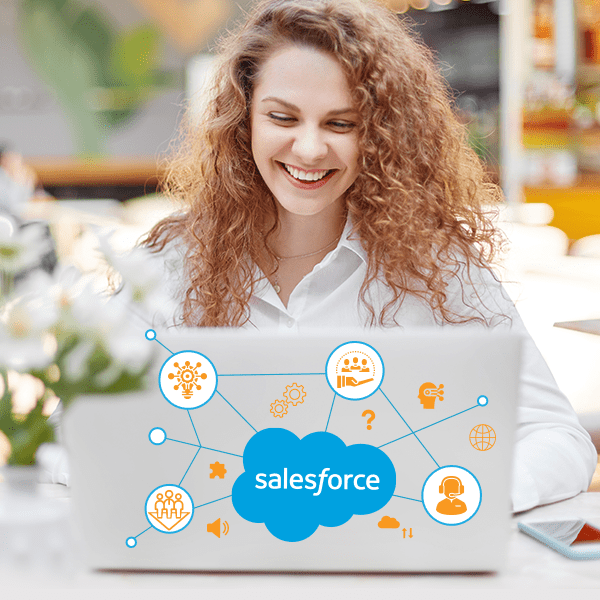
Article Name
Salesforce LMS Integration: Four Robust Methods to Improve Your Customer Training
Description
Salesforce compatible LMS for learning and development success. Read here Learning Management Systems Integrated with Salesforce how to improve your customer training experience.
Author
MapleLMS
Publisher Name
MapleLMS
Publisher Logo
