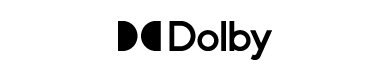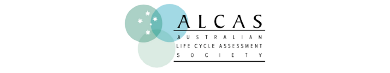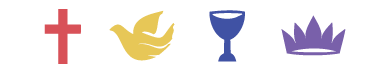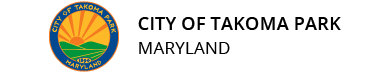LMS Frequently Asked Questions (FAQ)
Robust compliance features in MapleLMS include progress tracking, automated course assignments, and reporting for easy tracking and adherence.
When you employ MapleLMS's advanced analytics to monitor skill development, completion rates, and engagement, you can identify improvement and optimize ROI.
You can easily train volunteers with MapleLMS's self-paced learning modules and simple enrollment procedures. Volunteer engagement can be sustained with the help of our LMS’s progress tracking and feedback features.
Take into account association management system integration with MapleLMS, which enables you to provide special training materials or other benefits as a way to deepen relationships with the donors and help increase funds.
When you select MapleLMS, keep in mind that accessibility features like keyboard navigation, text-to-speech options, and closed captions make learning inclusive for all.
MapleLMS safeguards sensitive patient data with robust data security measures, which include HIPAA compliance and secure access controls, in our healthcare LMS.
If you have a VR file, MapleLMS can create immersive training environments by deploying it in our LMS system, letting learners hone their skills and practice procedures in a secure setting.
A patient-safe culture can be fostered within your organization when you choose MapleLMS, which allows for continuous training on safety procedures, laws, and best practices.
Some of the major trends propelling the evolution of LMSs are AI-powered learning, microlearning, mobile learning, social learning, personalized learning paths, VR integration, and data-driven insights. MapleLMS has already included all of these features.
Integration with existing systems, cost considerations, user adoption and training, and data security concerns are some potential challenges to navigate.
Cloud-based integrated LMS solutions from MapleLMS meet a range of needs and budgets.
Enhanced knowledge retention, learner engagement, data-driven insights, optimized training ROI, and improved training efficiency are some of the key benefits of using MapleLMS.
Common challenges involve choosing the best solution, encouraging user adoption, dealing with integration issues, and continuing maintenance. MapleLMS is capable of customizing the LMS to resolve all these challenges seamlessly as per the business requirements.
Some of the predicted trends for LMS in the future include continued growth, more AI integration, improved analytics capabilities, and personalized learning experiences. MapleLMS has adopted all these in advance and enhanced it even more.
AI has the ability to suggest relevant courses, modify learning paths in response to user performance, and offer customized feedback for learning that is more efficient within MapleLMS.
Yes, MapleLMS can be tailored to suit the unique needs of non-profits, facilitating volunteer training, fundraising education, and dissemination of information.
MapleLMS as a corporate LMS includes features like employee onboarding, compliance training, performance tracking, and the ability to create and deliver customized training content.
Associations can use MapleLMS to offer continuing education, webinars, and other resources for members, fostering continuous learning and engagement within the community.
Non-dues revenue refers to income generated beyond membership fees for the associations. MapleLMS can contribute by offering paid courses, certifications, and training programs to both members and non-members.
MapleLMS can deliver and track compliance training for healthcare professionals, ensuring they stay up-to-date with industry regulations and guidelines.
Yes, there are LMS solutions provided by MapleLMS designed for various scales. Small organizations can benefit from cost-effectiveness and our scalable LMS features.
MapleLMS platform is mobile-friendly and its Android app is available on Google Play and iOS on the App Store. It allows users to access courses and resources on smartphones and tablets.
By providing engaging content, certifications, and credits, MapleLMS helps associations keep members informed and involved, leading to increased member retention.
Yes, MapleLMS typically includes reporting and analytics features, allowing administrators to track user progress, completion rates, and performance metrics.
Yes, non-profits can utilize MapleLMS to offer continuous education and training to staff, volunteers, and stakeholders, ensuring everyone stays informed about the organization's mission and goals.
The integration of Association Management Software (AMS) with MapleLMS ensures improved learning outcomes, synchronization of data, and opportunities for non-dues revenue generation. The following AMSs are integrated with MapleLMS: Fonteva, Memberclicks, Personify, iMIS, Protech, Aptify, and Impexium. This integration allows for streamlined management of learning activities within the association ecosystem.
The integration ensures a cohesive experience by synchronizing member data, facilitating single sign-on, and providing a unified platform for managing both association and learning activities. This results in improved efficiency and a better user experience.
The integration of Association Management Software (AMS) with MapleLMS ensures improved learning outcomes, synchronization of data, and opportunities for non-dues revenue generation. The following AMSs are integrated with MapleLMS: Fonteva, Memberclicks, Personify, iMIS, Protech, Aptify, and Impexium.offering flexibility for associations using different management systems.
Yes, MapleLMS is designed to accommodate various learning content formats, including courses, webinars, documents, and assessments. This ensures a diverse and engaging learning experience for association members.
The integration is typically a one-time setup, but ongoing maintenance may be required to ensure compatibility with any updates or changes made to either the LMS or the AMS platform. MapleLMS provides support to address any issues that may arise.
MapleLMS employs secure and automated data synchronization processes to ensure that member information stays consistent across both platforms. This includes user profiles, membership status, and other relevant data.
Yes, MapleLMS facilitates single sign-on capabilities, allowing association members to seamlessly access both the LMS and the AMS using a single set of login credentials. This enhances user convenience and security.
MapleLMS provides robust reporting features that allow organizations to track and analyze member learning activities. This includes progress reports, completion certificates, and other relevant metrics.
MapleLMS offers dedicated technical support to assist with any issues related to the integration with AMS platforms. This support may include troubleshooting, updates, and addressing any compatibility concerns.
MapleLMS is an LMS and LXP both. This is because MapleLMS works as an ordinary LMS for learning & training and it also collects the data of learners’ previous learning outcomes to suggest courses or new learning paths.
With the "Forgot Password" feature in MapleLMS, you can enter your email address to get a link to reset your password. If you run into problems, get help from your LMS administrator or our support team.
You can easily access your user profile settings from within MapleLMS and update your profile information. This could be your name, preferred language, or contact information.
Read the online documentation or look for a specific support section within MapleLMS. If you need support, you can also get in touch with your LMS administrator or our support team.
For scheduled training sessions, check the announcements section, your department page, or the LMS calendar. MapleLMS even provide customized alerts according to your role and learning needs.
While many LMSs do not have mobile apps, they do provide browser-based compatibility for mobile device access to courses and activity completion. But MapleLMS have its mobile app for both Android and iOS.
MapleLMS have various processes for enrollment. Your role or training requirements may require you to enroll in courses automatically, or you may find them listed in a catalog. Please talk to your training manager or administrator for detailed instructions.
Instructors set deadlines, and there may be different conditions for them. You may receive penalty marks, or even lose access to the course, depending on the MapleLMS course settings. For more information, get in touch with your instructor.
This is dependent upon the particular course and the MapleLMS configuration. While some courses permit retakes or instructor approval, others might not allow for more than one attempt. For more information, see the course details or speak with your instructor.
Different submission methods, such as file uploads, form completion, and online quizzes, may be required for each course. Ask your instructor for clarification if necessary, or follow the directions found in the course materials.
Usually, you can view your grades and progress in your learner profile or on the dashboard for each specific course. Transcript downloads for finished courses are provided by MapleLMS.
Collaboration tools like discussion boards, forums, and group projects are provided by MapleLMS. The particular course and the instructor's preferences will determine which collaboration features are available and of what kind.
The procedure differs based on the LMS settings. You can edit pre-made templates, upload pre-existing content, or use authoring tools. For detailed instructions, consult the training materials or documentation provided by MapleLMS.
Libraries of pre-made learning objects, course templates, and other resources are available within MapleLMS. You can find more resources to assist you in creating engaging courses, contact our support team for the assistance in this case.
Typically, LMS administrators manage user enrollment and access. However, at certain times, they might enable instructors to extend invitations to specific learners or control the enrollment options for their own courses.
Grading tools such as automated scoring systems, feedback forms, and rubrics might be available through the LMS. Some instructors decide to grade assignments manually. See the course settings and MapleLMS documentation for details on available grading options.
Instructors can monitor both individual and group progress, completion rates, and assessment performance using the reporting features found in most Learning Management Systems including MapleLMS. Examine these reports to determine learner understanding and, if necessary, modify your method of training.
For instructor-learner communication, the LMS typically offers email options, forums, and messaging tools. Individual communication sessions can also be scheduled via the platform or other methods of your preference.
You can import user lists or add new users one at a time using the company management or site administration settings. Every user has a unique role and set of access control options. For detailed instructions, see the documentation provided by MapleLMS.
Pre-defined roles with different access levels and permissions, such as administrator, instructor, and learner, are usually offered by MapleLMS. In addition, you can designate unique roles with particular permissions to fulfill.
MapleLMS is a modern LMS provides seamless Salesforce integration, focusing on a user-friendly experience for salesforce users, learners and administrators. It leverages Salesforce features like single sign-on and data synchronization.
LMS integrations connect your learning management system with other tools like Salesforce, e-commerce platforms, or video conferencing software. This streamlines workflows, enhances user experience, and offers a more comprehensive learning environment.
LMS (Learning Management System):
AMS(Association Management System):
- Focus: Delivering and managing learning experiences.
- Features: Courses, assessments, learning paths, progress tracking, reporting.
- Users: Learners, employees, students.
AMS(Association Management System):
- Features: Membership management, event registration, communication tools, financial management.
- Features: Courses, assessments, learning paths, progress tracking, reporting.
- Users: Association staff, members, and volunteers.