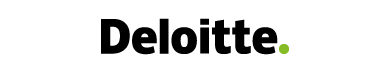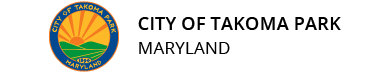LMS Integration with Salesforce for Matchless Training and Impactful User Experience
Salesforce topped the list of best CRMs and we have all the reasons to leverage the power of Salesforce with MapleLMS. MapleLMS Salesforce LMS is embedded with all the amazing features of an LMS plus the benefits of Salesforce. Your users get the best training experience from our SaaS LMS right within Salesforce. MapleLMS aligns with Salesforce Sales Cloud, Service Cloud, Experience Cloud, and Marketing Cloud to deliver seamless user experience. What else can you ask for from the best cloud LMS? Let’s explore what an LMS and Salesforce Integration brings to your table!
Here are a couple of quick takeaways from Salesforce LMS integration:
Quick User Onboarding
Salesforce and MapleLMS integration streamlines the learner (employees and members) onboarding process. As soon as their Salesforce IDs get created the relevant data is used to enable them access to the LMS training content. Users get auto-enrolled into respective role-based training programs and get suggestions for the learning paths.
Customized Learning Experience
Every month new courses on business skills, HR compliance, leadership and management, software, sales and service, information technology, workplace safety covering Occupational Safety and Health Administration (OSHA), and other topics are added to BizLibrary. The courses are constantly updated, plus you can customize the course content to suit your specific needs. It helps your employees and members stay abreast with the latest compliance training.

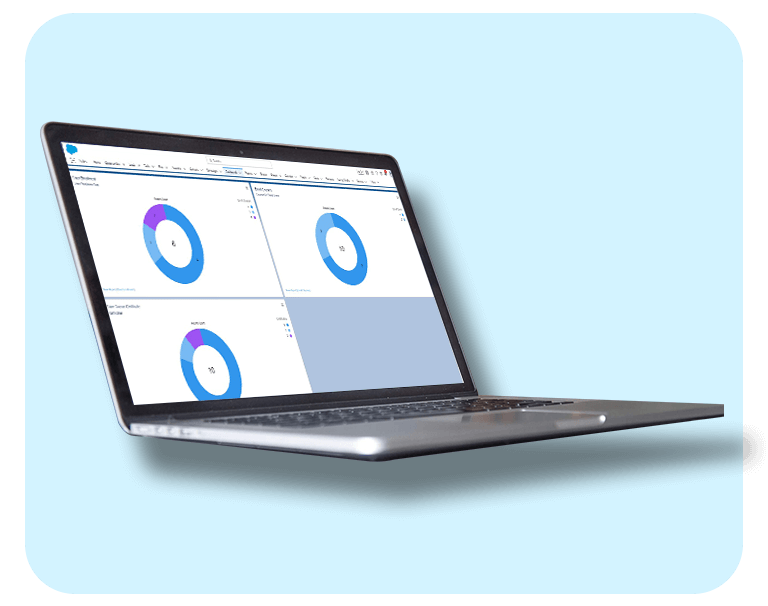
Get Analytics in Real-time
Analytics can make or break a business. Get meaningful insights into your learning data synchronized with your learners’ Salesforce profiles for a wholesome view. Show the LMS data to your stakeholders on the Salesforce dashboard for updated LMS analytics.
Single Sign-On (SSO)
Users accessing Salesforce can effortlessly access the LMS training content without having to log in. The employee, member, or partner information gets automatically synchronized with the LMS to offer two-way synchronized data. No more training and Salesforce systems lying in silos. Centralized training data at your fingertips!
Salesforce LMS Integration for LMS Audit Compliance
Salesforce LMS integration enables you to stay compliant with audit requirements for your LMS system. Integration brings all the relevant employee information, customer, and partner data from Salesforce into the LMS which is important from an audit prospect.
Streamlined Training
Product and service training are essential for your employees, members, customers, and partners. Salesforce LMS integration streamlines training and enables you to keep track of the users’ learning progress, earning required certifications, meeting compliance, and more so that you can plan future training programs.
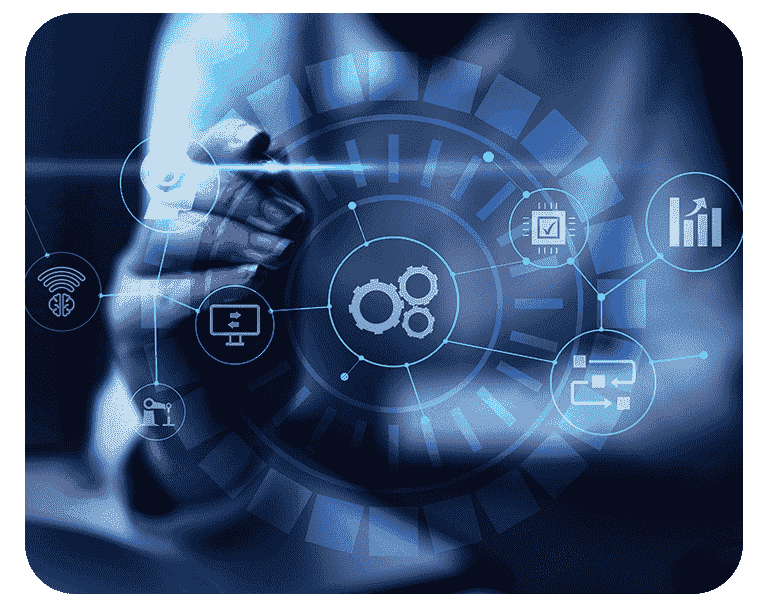
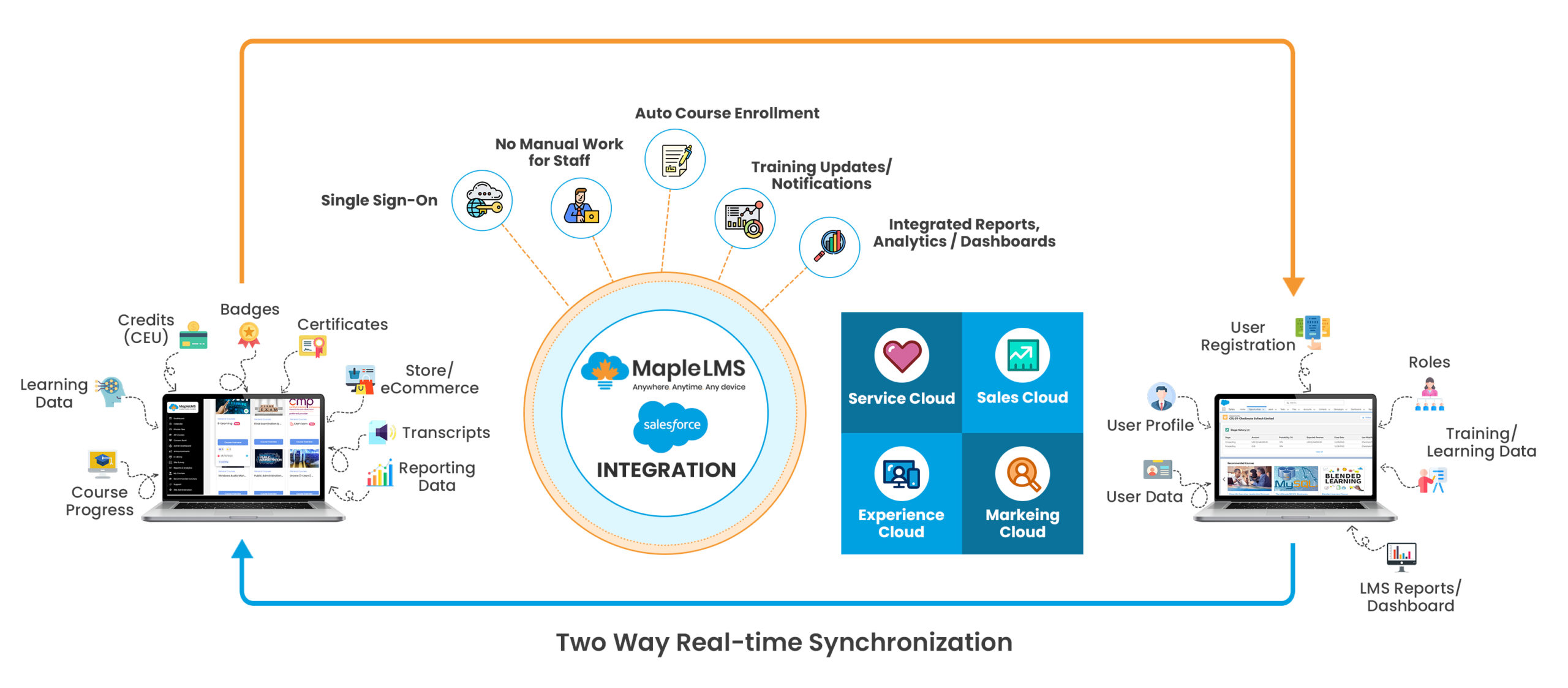

eCommerce-enabled Solutions
Earn some additional revenue using the built-in eCommerce platform. LMS Salesforce integration ensures all the course and merchandise sales, transactions, and inventory data get two-way synchronized for a single source of truth. Associations can earn non-dues revenue by selling courses and merchandise using the eCommerce storefront.
Continuing Education Units (CEUs)
Learners can earn CEUs and update the same on their Salesforce LMS profile. Any certificates, badges, or points earned reflect on the learners’ profile. The data and analytics can be used to customize the learning experience.
Social Learning for All
Social learning exposes learners (employees or members) to more avenues so that they can use social media, communities, Salesforce Chatter, Slack, community groups, polls, surveys, chats, and emails to exchange knowledge, and expertise, and collaborate on projects. It encourages peer-to-peer and learner-to-instructor communication.
Automatic User Creation on Course Enrollment
Eliminate the chances of data duplication as users (usually, members) are auto-created when they enroll in a course. The information is synchronized between the LMS and Salesforce systems.
Efficient Case Management
When sales reps get the required training at their convenience they stay updated with the latest development in the sales process. With stage-wise training programs in front of the LMS, embedded within Salesforce they can now close deals faster and resolve customer issues faster. Support teams use the LMS training through Knowledge articles to self-support and resolve queries.

Salesforce and MapleLMS Integration Features for You!
AI-suggested Training Recommendations
Visualize LMS Reports on Salesforce Dashboard
Single Source of Truth
Off-the-shelf Course Library
Microsites for Personalized Learning Experience
LMS Reporting on Salesforce Dashboard
Salesforce and MapleLMS Integration Demo
This cloud-based SaaS platform also comes with out-of-the-box Salesforce integration. As a result, Single Sign-On (SSO) feature is available for secure and easy access to the learning content. Users can access the LMS content using either the MapleLMS or Salesforce credentials without switching the current system they are in.
Frequently Asked Questions
MapleLMS makes BizLibrary access with LMS login a seamless process. Apart from course access, MapleLMS comes with course analytics, learning reports and analytics, and interoperability across devices to ensure a seamless learning experience. Organizations can get BizLibrary integration with MapleLMS to have a fully-fledged Salesforce LMS that offers a smooth learning experience for their employees and members.