Globalization & Internationalization
Cater to a global audience with an LMS platform that is truly global – supports multiple languages, currencies, time zones, and more!
Multiple Language Support
24+ Languages to Unlock the Global Markets!
Support for multiple languages helps organizations to set their own language to create LMS courses and assessments. It enhances the learning experience by making learning more engaging, accessible, and interactive for the global audience in their own language.
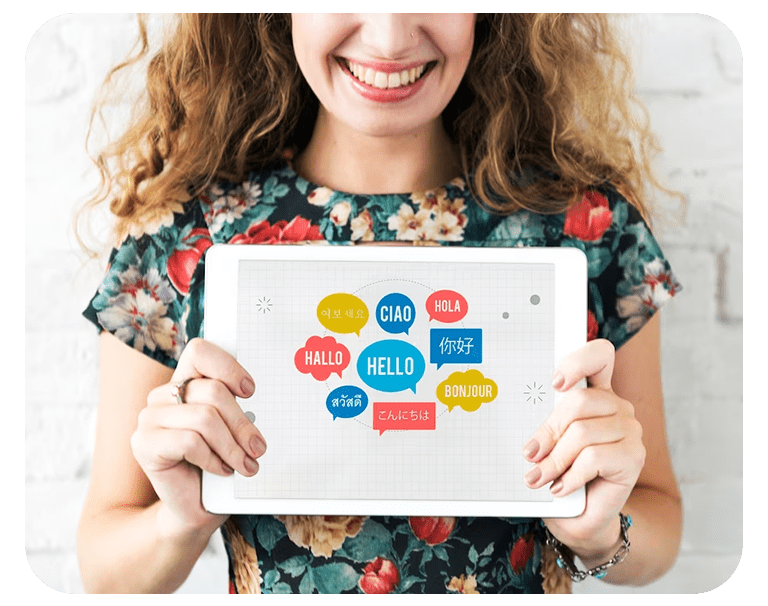
Enable Language Support
User Interface Translation
Content Translation
Automatic Translation

Multi-currency Support
Expand your Global Reach!
Multi-currency support is helpful while dealing with a global market. This helps to transact both in USD and other popular currencies that the client deals in to ensure that users can easily switch between currencies and that financial transactions are accurately converted.
Payment Gateway Integration
Currency Conversion
Pricing Strategies
Currency-specific Reporting
Test and Refine
Multiple Country-specific Payment Gateways
Take your Training Global!
Multiple country-specific payment gateways ensure users have a secure and seamless payment process irrespective of their location.

Set up Subscription Plans
Define Available Payment Methods
Verify Payment
Process Payment
Allow Course Access to User
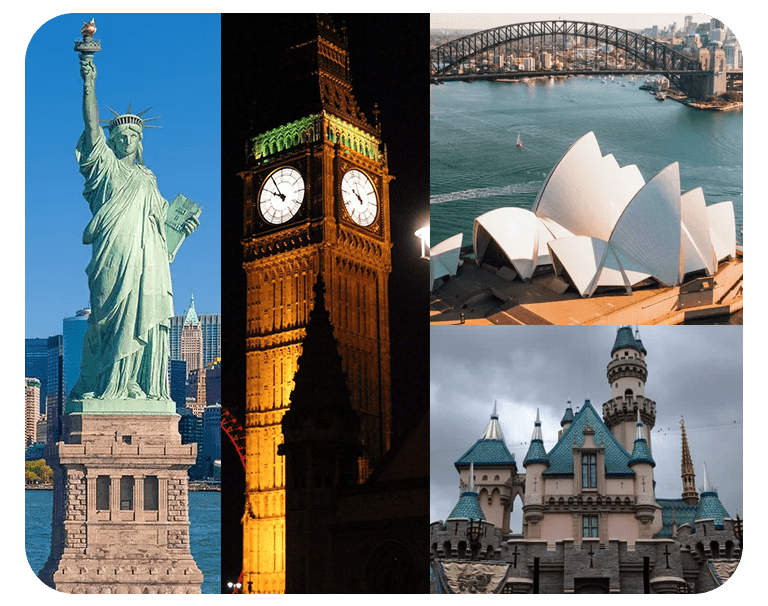
Multiple Timezone
Learning Experience beyond Timezones!
MapleLMS ensures that learners in different time zones have a seamless and flexible learning experience with Mulltiple Timezone support. Increase learner engagement, retention, and promote success of your learners wth ease.
Set Time Zones in the LMS
Course Availability Irrespective of Timezones
Schedule Live Sessions at Convenient Timings
Communication
Recorded Sessions
Multi-organization Support
Low-cost Scalable Learning Solutions at Best!
The LMS facilitates a flexible and customizable solution to meet the unique needs of each organization within a multi-tenant or multi-organization setup. It helps increase user adoption and engagement to ensure the success of the organizations and their learners.

