eCommerce
List courses, apply vouchers and discount coupons to sell online courses and merchandise, and sell course subscriptions with the built-in eCommerce module.
B2B Selling
Sell Smart with a B2B Selling LMS!
MapleLMS enables you with robust B2B selling tools so that you can sublicense or resell the courses to your partners and affiliates. It supports a global audience base and multiple languages.

Storefront Integration
Non-dues Revenue Generation

Shopping Cart & Course Catalog
Showcase to Generate Demand!
With a built-in eCommerce platform, MapleLMS uses the shopping cart and course catalogs that enable your learners to have more control over their learning as they can browse, select, and purchase LMS courses. The best training platform with course catalogs, shopping cart, merchandise selling for non-dues revenue, and more!
Course Catalog
Shopping Cart
Process Checkout
Course Auto-Enrollment
Progress Tracking
Role-based Pricing
Personalized Benefits!
Community members or employees can get discount coupons and vouchers on the LMS courses based on their roles. They can redeem vouchers or coupon codes to purchase courses at discounted rates to the standard pricing.
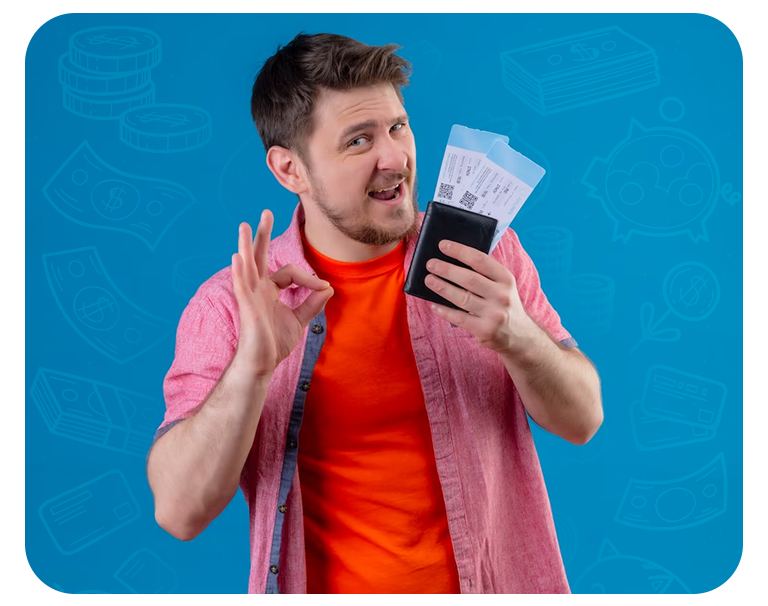
Identify Roles & Assign Pricing
Set up access levels
Automate Pricing
Track Usage

Payment Gateways
Transact Securely!
A wide range of secure payment options, cards, and gateways are available with MapleLMS. Get your teams trained right away with the best Salesforce LMS in the world.
Set up Subscription Plans
Define Available Payment Methods
Verify Payment
Process Payment
Allow Course Access to User
Financial Transaction Report
Access Instant Financial Report!
Our financial transaction reporting system, seamlessly integrated with payment gateways like Stripe & Razorpay, offers a robust set of tools for administrators, managers, and instructors to effortlessly track total revenue within specified timeframes, with detailed breakdowns of income from key code activations. The offline payment support is also available within the LMS.

